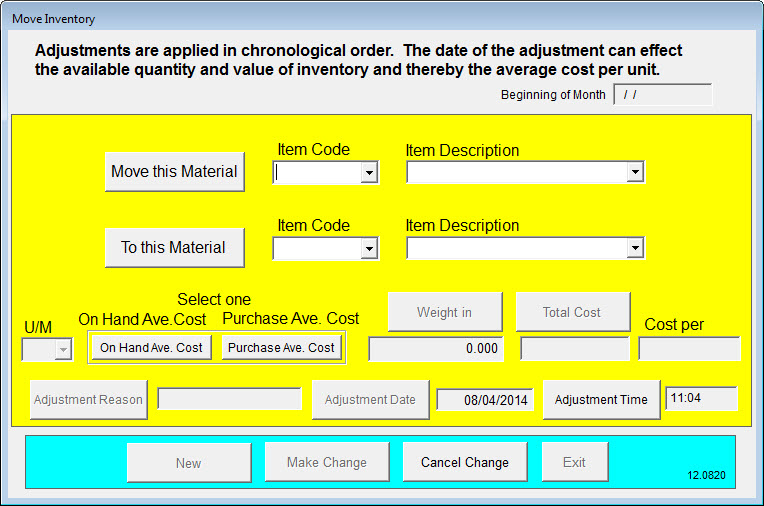| Operating Scrap Dragon > Main Menu > Back Office > Master Files > Inventory Setup > Inventory Adjustments > Move Inventory |
The Move Inventory screen is where inventory items are moved. Adjustments may be necessary if an item has changed. For example, you may have #2 Copper that had the solder removed and is now upgraded to #1 Copper. Choose the Item you want to move from and the item to move to. The On Hand Average cost is usually used unless the numbers are incorrect. You may change the Unit of Measure. It is important to add the adjustment reason. Set the adjustment date to a date that is prior to having any negative inventory issues. The adjustment time can also be set.